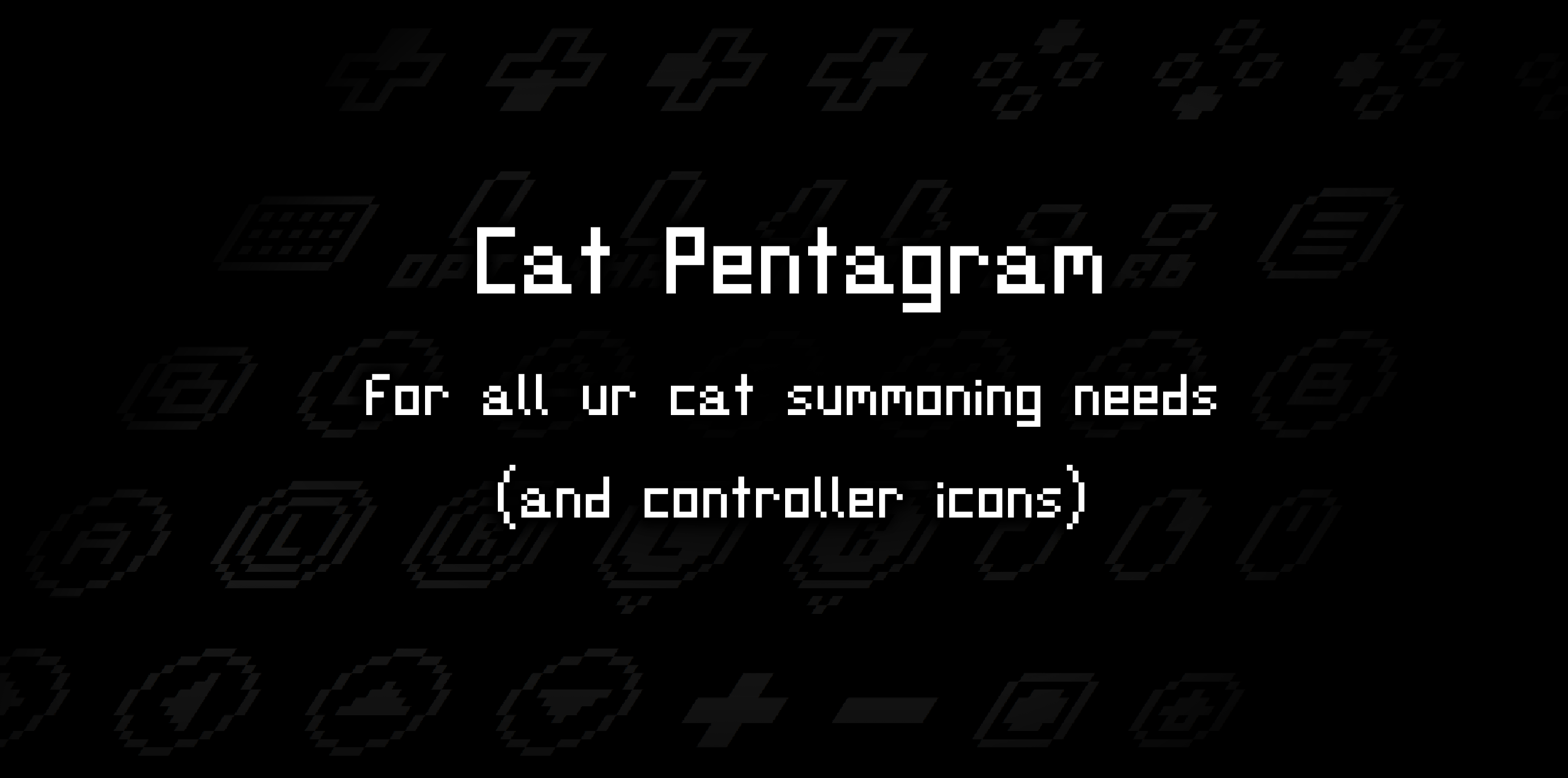
Cat Pentagram Pixel Font and Controller Icon Set
A downloadable asset pack
WHAT IS THIS??
idk i made Cat Pentagram cause i needed a font that included icons for PS4, Xbox One, and Switch controllers and it turned out p cool imo. i'm using it for Grim Rogue, but anyone can use it! <3 icon pack is separate if you just want the icons :)
in order to make the icons work, they're in place of certain characters that would prevent me from spelling my name in all caps properly (i will become NO[option button], instead of NOÉ) but oh well they all fit nicely in ascii code with the dec nums from 192-230
- DEC (ASCII): ICON
- 192-195 (À, Á, Â, Ã): Dpad up, down, left, right
- 196-199 (Ä, Å, Æ, Ç): Face button up, down, left, right
- 200 (È): PS4 touchpad
- 201 (É): PS4 option button
- 202 (Ê): PS4 share button
- 203-206 (Ë, Ì, Í, Î): L Trigger, R Trigger, L Bumper, R Bumper
- 207 (Ï): Xbox One menu button
- 208 (Ð): Xbox One view button
- 209-211 (Ñ, Ò, Ó): PS4 square, triangle, circle face buttons
- 212 (Ô): Xbox One/PS4 X face button, they're both the same :0
- 213-215 (Õ, Ö, ×): Xbox One Y, B, A face buttons
- 216, 217 (Ø, Ù): left stick, right stick
- 218, 219 (Ú, Û): left stick PRESS, right stick PRESS
- 220-222 (Ü, Ý, Þ): mouse left, right, middle buttons
- 223-226 (ß, à, á, â): N Switch LEFT, RIGHT, UP, DOWN buttons (not sure why i didn't follow my usual UDLR format for these, lmk if it's a problem for anyone tho)
- 227, 228 (ã, ä): N Switch +, –
- 229 (å): N Switch capture button
- 230 (æ): N Switch HOME button
MAKE/MOD YOUR OWN!!
i used BitFontMaker2 for this and honestly everyone should know it exists cause it's fucking great and you can get a lot of cool fonts by cool ppl there and u can MAKE UR OWN??? i've also added the copy data for this so you can change Cat Pentagram easily in BitFontMaker2 by importing the data with the  icon in the top right corner of the editor
icon in the top right corner of the editor
you can also see the it in the BitFontMaker2 Gallery!!
HOW TO USE IN UNITY?!
~NOT TEXT MESH PRO~
how to get nice crisp pixel font looks~
- drag the font .ttf into your asset folder
- in the font's inspector panel, set
- font size to 16,
- rendering mode to hinted raster,
- character to unicode THIS ONE'S IMPORTANT IF U WANT THE ICONS
- and apply
- click the lil gear icon in the top right corner of the inspector and select create editable copy
- this will make 3 new assets: a material, a font, and a sprite
- go to the sprite's import settings in the inspector and
- set the texture type to default
- set the filter mode to point
- and there we go!!! now when you want to use that font, MAKE SURE TO USE THE FONT ASSET THAT WAS CREATED WHEN YOU MADE THE EDITABLE COPY. you can also delete the original font asset from your project unless you're like me who feels bad for making them feel left out
~TEXT MESH PRO~
(steps here r thanks to JUSTCAMH!! <3)
- drag the font .ttf into your asset folder
- go to window -> TextMeshPro -> font asset creator
- select CatPentagram as the source font
- change the sampling point size mode from auto sizing to custom size and set it to 48
- set the atlas resolution to 1024x1024
- set render mode to RASTER_HINTED
- click generate font atlas, then save as...
- now u have a TMP asset you can use just like you would any other TMP asset!!
LICENSE...?
CC-BY license!! means the only restriction is giving credit to Noé Charron, and you can use this for personal and commercial works
hope you're having a wonderful day and remembering to drink water and take care of yourself!! you DESERVE it!!! <3
Download
Click download now to get access to the following files:

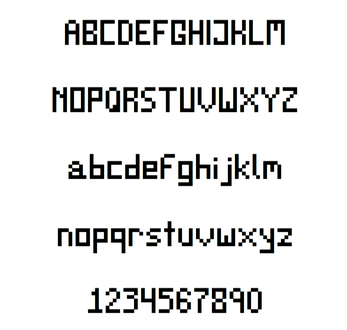
Comments
Log in with itch.io to leave a comment.
This is a really nice pixel font =)
To get this in Text Mesh Pro (I wasn't able to replicate ur instructions, the text rendered as gobble-de-goop):
1. Import font .ttf into your assets folder.
2. Window > TextMeshPro > Font Asset Creator.
3. Select CatPentagram from the Source Font File.
4. Set Sample Point Size to 48 and atlas resolution to 1024x1024.
5. You want to set character set to Extended ASCII and set Render Mode to RASTER_HINTED.
6. Generate Font Atlas, Save as, then use the font like you would in the text mesh pro UGUI component.
Thank you again for this awesome asset, it's really clean, and the icons are a godsend.
tysm, that means a lot to hear!! im super happy that u like it :D also thanks a ton for the tmp steps, i've added them here for other peeps and credited u by linking ur itch, unless u would prefer i linked somewhere else?